
Are you SURE you have read the instructions below? They are fast and simple, and without them you may get an error message...
ClientTracker desktop is designed to work well with Mac OSX X 10.7 to 14.2 (14.3 or higher not supported)
- Please follow the simple instructions below …before you download and run the installer.
Follow the steps below to install. When finished, your Security & Privacy window should look like this:
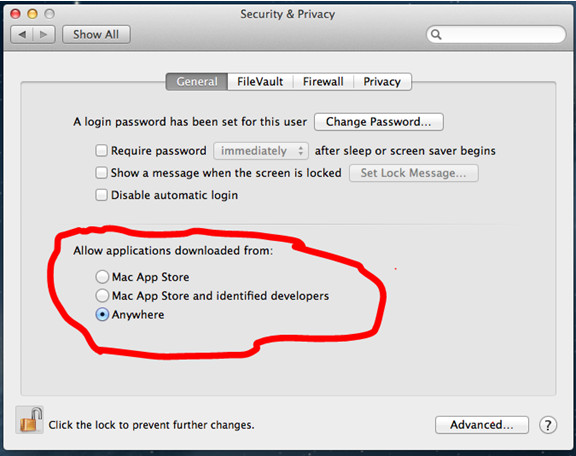
Temporarily Disable GateKeeper’s Unidentified App Developer Prevention
- Launch System Preferences from the Apple menu.
- Choose “Security & Privacy” and then click the “General” tab, followed by clicking the lock icon in the corner to unlock the settings.
- Look for “Allow applications downloaded from:” and choose “Anywhere.”
- Accept the security warning and allow.
- You can now install the ClientTracker Demo.
- Once it’s installed, you may want to restore your previous settings.
Thank you for reading and following the instructions above!
Standard Install is in the Applications folder.

Additional Resources:
Training Videos
Online ClientTracker Manual
